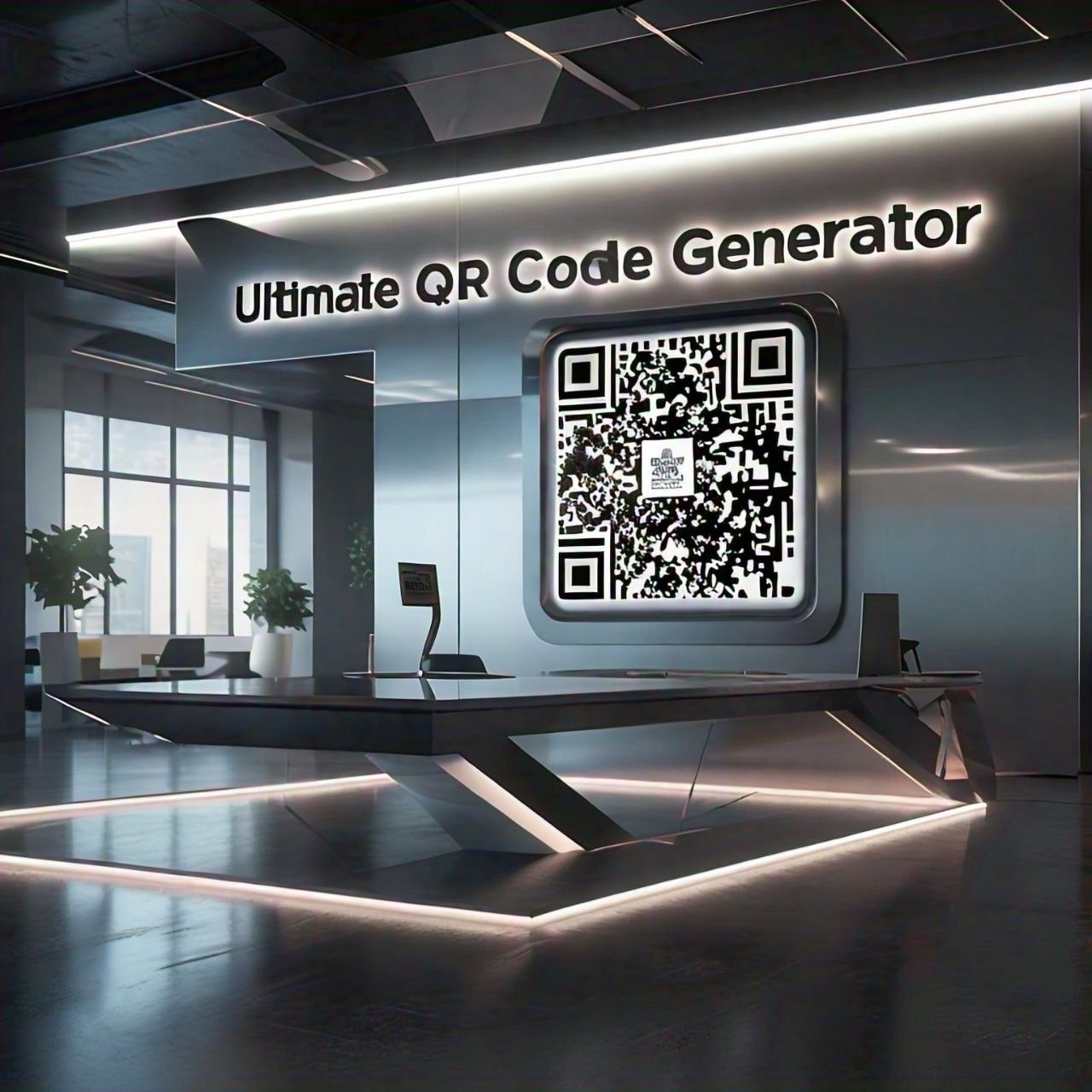QR codes themselves are not inherently secure or insecure. The security of the content accessed via a QR code depends on the source and the precautions taken by the user.
Contact Us
Feel Free to Get in Touch
AWQX: Generate QR Codes Easily
AWQX: Generate QR Codes Easily
In an increasingly digital world, the way we connect, communicate, and access information is evolving rapidly. One of the most efficient and touchless ways to bridge offline and online experiences is through QR codes. These simple black-and-white patterns have revolutionized everything from business marketing to everyday interactions.
AWQX QR Code Generator is a powerful, free, and easy-to-use tool designed to help users create high-quality QR codes without any registration, cost, or hassle. Whether you're a small business owner, teacher, event planner, or an individual sharing contact details, AWQX offers a seamless and ad-free experience to generate QR codes instantly.
What Are QR Codes?
QR (Quick Response) codes are two-dimensional barcodes that can store various types of data—URLs, text, phone numbers, email addresses, vCards, Wi-Fi credentials, and more. Created in 1994 by Denso Wave in Japan, QR codes were initially used to track automotive parts. Today, they have become a key tool in marketing, communication, and digital interaction.
Unlike traditional barcodes, QR codes can store much more data and can be scanned easily with a smartphone camera. With one scan, users can be directed to a website, connect to a network, open a payment portal, or access multimedia content.
Why Choose AWQX?
Many QR code generators online are cluttered with ads, require user registration, impose limitations, or add watermarks to your QR codes. AWQX changes the game by offering a clean, user-first approach to QR code creation.
Key Features of AWQX
- Completely Free: No fees, no subscriptions—create as many QR codes as you want.
- No Sign-Up Required: Use immediately without providing personal information.
- High-Quality Output: Get clear, high-resolution PNG downloads perfect for print or web.
- No Watermarks: AWQX respects your brand—your QR codes are watermark-free.
- Ad-Free Experience: Focus on your task with a distraction-free, clean interface.
- Mobile and Desktop Compatible: Works flawlessly on phones, tablets, and desktops.
- Privacy First: No data is stored, tracked, or shared. Your input is processed in real time and discarded immediately.
How to Use AWQX in 4 Simple Steps
- Visit the AWQX Website: Open your web browser and go to the AWQX QR Code Generator.
- Select QR Code Type: Choose the type of content you want to encode (URL, email, phone number, Wi-Fi, etc.).
- Enter Your Information: Type in the desired data.
- Generate and Download: Click "Generate" and download your QR code instantly—no waiting, no nonsense.
Where to Use AWQX QR Codes
📢 Business & Marketing
- Promote websites, campaigns, and landing pages through printed materials.
- Link QR codes to video tutorials or product reviews on product packaging.
- Offer discount codes and special deals via scannable flyers.
🎓 Education
- Teachers can link to lessons, homework, or online quizzes via worksheets.
- Students can showcase digital projects or portfolios through QR code submissions.
- Libraries can use QR codes for catalog access or eBook downloads.
🍽️ Restaurants & Cafes
- Display digital menus using table-top QR codes.
- Enable QR-based ordering and contactless payments.
- Collect feedback through scannable survey links.
🎫 Events
- Use QR codes for ticket access, RSVPs, and registration forms.
- Link to interactive schedules or event maps.
- Enable quick check-in at the venue with personalized codes.
📇 Networking & Personal Branding
- Add QR codes to business cards linking to LinkedIn or digital portfolios.
- Share resumes and project websites at conferences or job fairs.
- Artists and freelancers can use QR codes to showcase galleries or social media.
📶 Wi-Fi Access
- Create a scannable Wi-Fi code so guests can connect without typing passwords.
- Perfect for homes, offices, and public places.
👤 Personal Use
- Share your blog, YouTube channel, or photo album with friends and followers.
- Store emergency contact info or medical data on wearable tags or cards.
- Attach QR codes to luggage, tools, or pet collars with contact information.
AWQX vs. Other QR Code Tools
| Feature |
AWQX |
Other Generators |
| Free to Use |
✅ Yes |
❌ Often Paid |
| No Sign-Up Required |
✅ Yes |
❌ Usually Required |
| No Watermarks |
✅ Yes |
❌ Often Present |
| Ad-Free Interface |
✅ Yes |
❌ Usually Cluttered |
| High-Resolution Downloads |
✅ Included |
❌ Often Premium |
| Mobile-Friendly |
✅ Yes |
❌ Not Always |
| Data Privacy |
✅ No Tracking |
❌ Sometimes Monitored |
Tips for Effective QR Code Usage
- Always Test: Scan the code with multiple devices before printing or publishing.
- Add a CTA: Phrases like “Scan to Order” or “Scan for Discount” increase engagement.
- Ensure Good Contrast: Use dark codes on a light background for better readability.
- Use Short URLs: Shorter data reduces complexity and increases scannability.
- Track Performance: Use URL shorteners with analytics for campaigns and insights.
Conclusion
QR codes are more than just a passing trend—they're a powerful tool for fast, safe, and smart information sharing. With AWQX QR Code Generator, creating professional QR codes becomes effortless, without the usual distractions or limitations.
Whether you're a business boosting visibility, a teacher enhancing learning, or just someone looking to share a link—AWQX makes it happen instantly and securely.
Try AWQX today and simplify your digital connections—one scan at a time.